There’s no question that data backups are essential for businesses of all sizes, but making sure your backup process is effective and efficient is equally important. Unfortunately, many small businesses make a handful of common mistakes that can lead to data loss, data corruption, partial backups, and more major problems. After all, what’s the worth of backing up if you can’t restore that data at the time of need? In this article aimed at small businesses in South Africa, we cover critical mistakes you need to avoid when backing up business data
Why Are Backups Important?
Data loss can be a nightmare for any business. Whether it’s user error, corrupt files, ransomware, or a physical disaster, data loss can happen for all sorts of reasons. And when they do, the consequences can be devastating. In fact, 93% of companies that were unable to recover lost data within 10 days after a disaster event, were forced to file for bankruptcy within a year.
Related:  What is the Cost of Downtime in Your Small Business?
What is the Cost of Downtime in Your Small Business?
Without a backup, businesses may have to rebuild much of their ICT systems from scratch, incurring huge costs, reputational damage, and downtime in the process. Even worse, they may lose valuable customer data that is essential for day-to-day operations. Furthermore, the increasing frequency of ransomware attacks on South African businesses makes having a ‘Plan B’ all the more essential.
Avoid These 6 Critical Mistakes When Backing Up Your Business Data:
(1) Not Backing Up Regularly
This is one of the most common mistakes that businesses make when it comes to backups. They think that backing up once a month, or even once a week, is sufficient. However, the reality is that most organisations should be backing up daily – at the least. The frequency of backups will depend on how often your data changes, i.e., the nature of your business. If you have a lot of static data that doesn’t change often, then daily backups could be sufficient. But if you have dynamic data that is constantly changing then your business needs to back up multiple times daily. For example, if you perform a backup at 6 PM every night and there was a server crash at 3 PM the following afternoon, any data created and altered during those 21 hours would be lost. How would losing a working day of data impact your business and bottom line? The key is to find a backup schedule that works for you and stick to it. Having automated solutions in place that run without you having to think about, or remember to run them, is usually the safest solution.
(2) Not Testing/Validating Backup Files
Backups can corrupt and/or fail for all sorts of reasons, such as hardware failure, software glitches, poor internet connection, loadshedding, or human error. That’s why it’s important to test and verify your backups on a regular basis. It shouldn’t be the case that you need to restore your systems, only to then discover that data was not correctly backing up for weeks gone by.
Related: 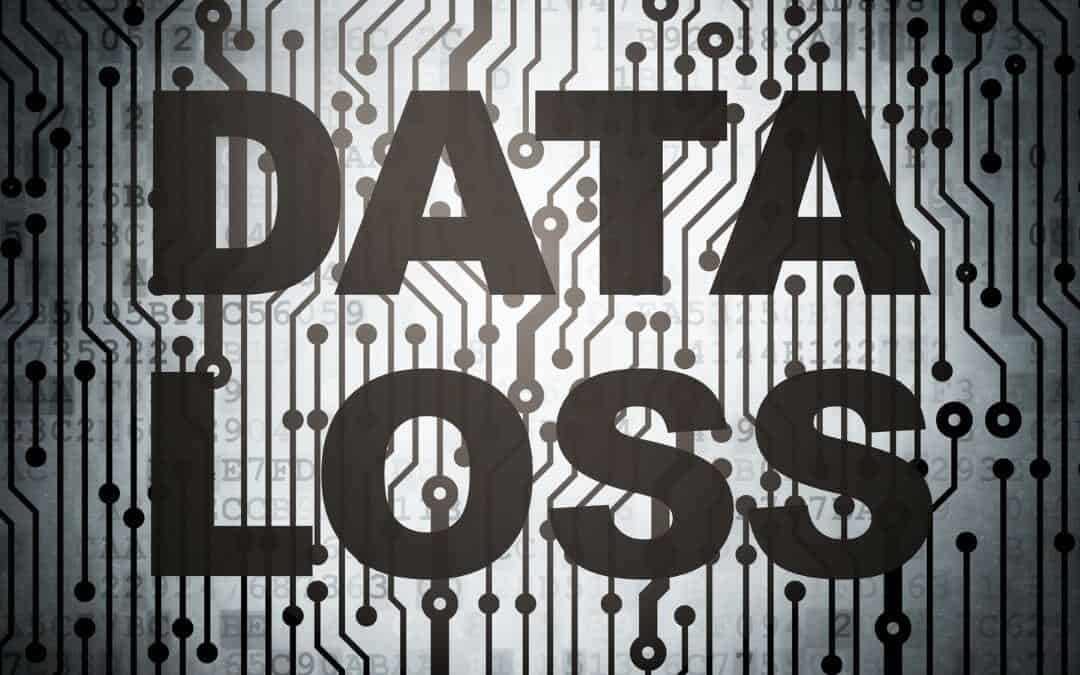 Popular Causes of Data Loss (And How to Prevent It)
Popular Causes of Data Loss (And How to Prevent It)
(3) Backups Aren’t Covering Everything
Businesses may forget about certain types of data, like email accounts, or they may not realize that certain files – like those created by Pastel – need to be backed up. And if you only backup raw data, and not your software and server configuration files, it could take days to restore your business to full operational condition – i.e., rebuilding your servers, operating systems, software applications, network settings, email accounts, VoIP infrastructure, anti-virus, etc., all essentially from scratch. Multiple days of IT downtime is an obvious death sentence for business continuity. To make sure you’re backing up everything, it’s important to do an inventory and mapping of all your data. This must include the cloud, databases, servers, and applications used throughout your business. Some businesses may need to cover mobile devices, such as tablets used by employees out in the field. Once you know what needs to be backed up, create a comprehensive backup plan that covers everything.
(4) The Data Recovery Process Hasn’t Been Tested
Even if you have good, validated backups in place, it won’t do you any good if you can’t recover your data following a disaster. That’s why it’s important to test your disaster recovery plan. Recovering data as a planned test and exercise will also provide a practical learning experience for IT staff and senior management, and a means to improve business protocols and response times. There are a few different ways to test your recovery process (speak to a Managed IT Provider for advice on the best option based on your business needs):
- Test how long it takes to backup a given quantity of data. Restore this same information and note the results.
- Run an application backup, then restore the application and test.
- Run a Virtual Machine (VM) backup.
- Run an offsite restore test, if your data is remote or cloud-based.
(5) No Backups Are Stored Off-Site
If all your backups are stored in one physical location (such as a server room at the company headquarters) then all your company data is vulnerable to a single disaster event, like a fire, flood, or theft. Disasters can wipe out entire facilities, so it is important to implement one or more geographically separated locations for safer backup storage. The cloud is an invaluable aid in this regard. Remember the 3-2-1 Backup Rule:
- 3 – Create three different backups – one primary backup and two additional copies.
- 2 – Save your backups to two different types of media, for example, one physical copy and one virtual copy in the cloud.
- 1 – Keep at least one backup file off-site.
Related:
On Premise vs Cloud Computing: Which is best for your business?
(6) No Documented Disaster Recovery Plan
The final mistake is not having a documented disaster recovery plan. A disaster recovery plan (DRP) is a critical document that outlines the process your business will follow in mitigating the impact of a disaster, and the process of restoring data thereafter. Creating a disaster recovery plan is not a difficult task. There are many templates and guides available online to help you get started. The important thing is to take the time, consult IT experts, work with senior management at the company, create a plan, and make sure it’s vetted and well-documented. It must include approaches to all types of data loss and disaster events, ranging from cyberattacks to natural disasters.
Related: 4 Disaster Recovery Plan Examples and 10 Essential Plan Items
Take the Next Step with iSite Computers
Not sure whether your backup solutions are up to scratch? iSite Computers is here to help. Since 2008, we have worked with SMBs in South Africa to streamline and manage their data backup and recovery processes, ultimately saving our clients time and money through modern business continuity solutions. Get started today with a free, no-obligation assessment of your data backup process from iSite Computers. Give us a call on 031 812 9650. Or schedule a free consultation and we’ll call you back.


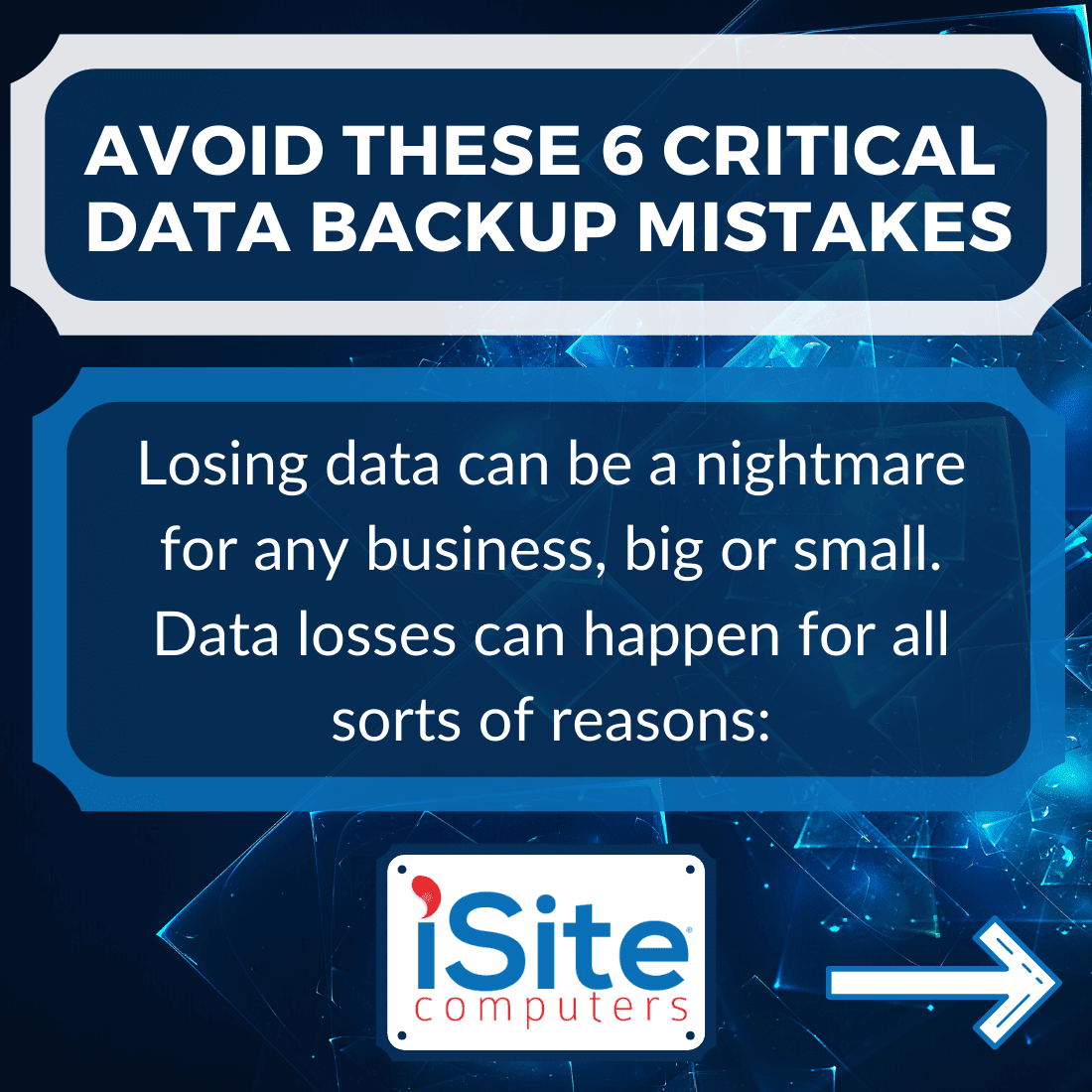
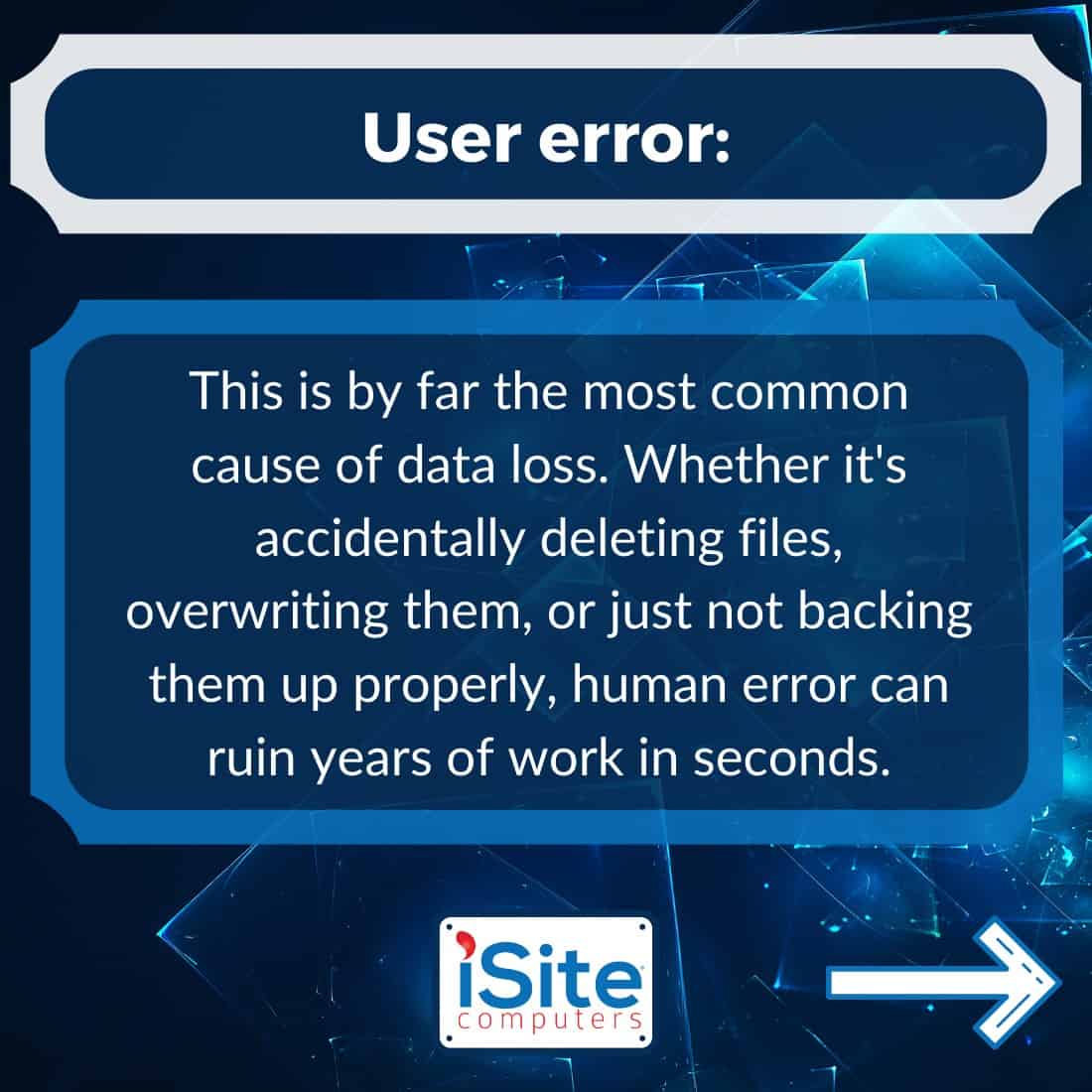
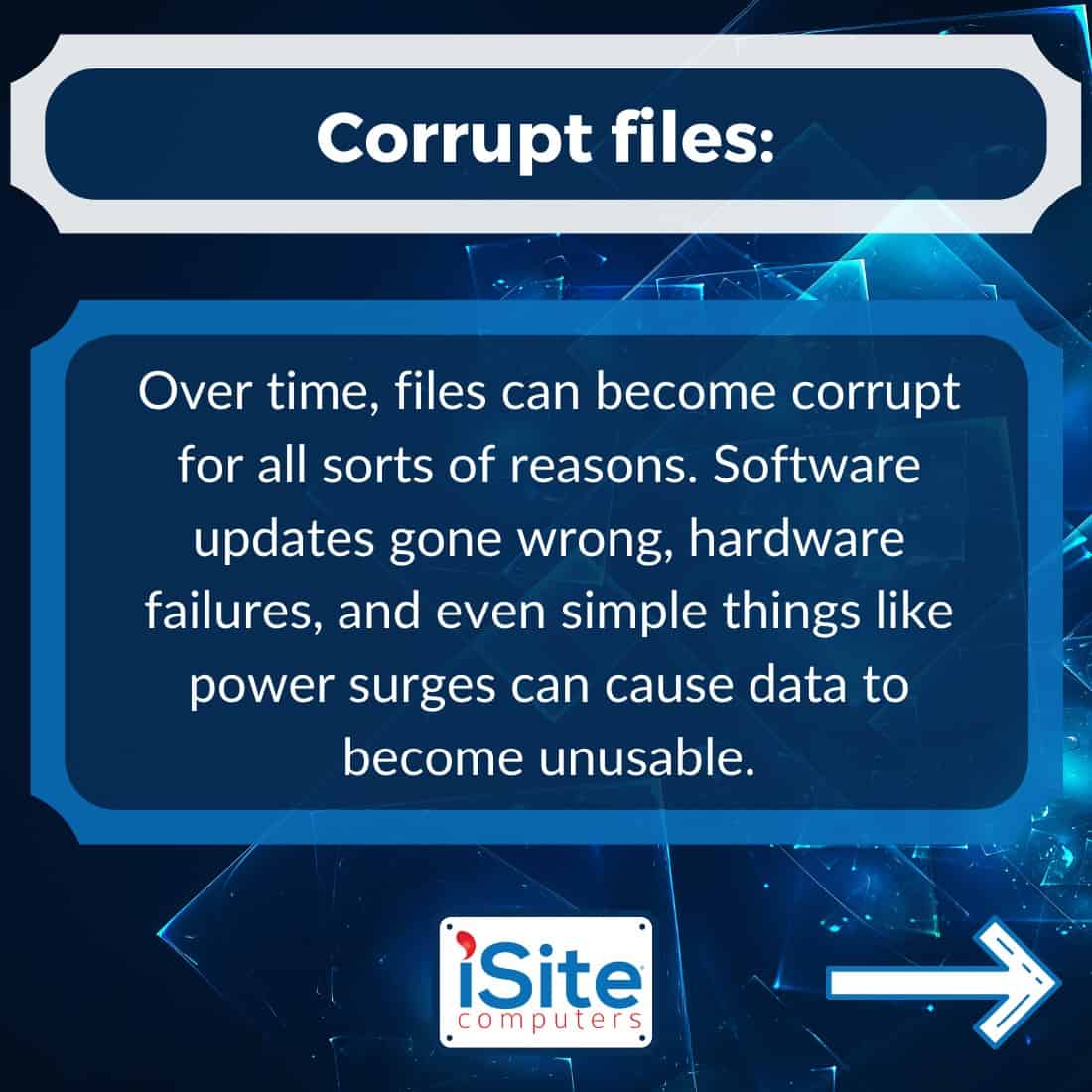





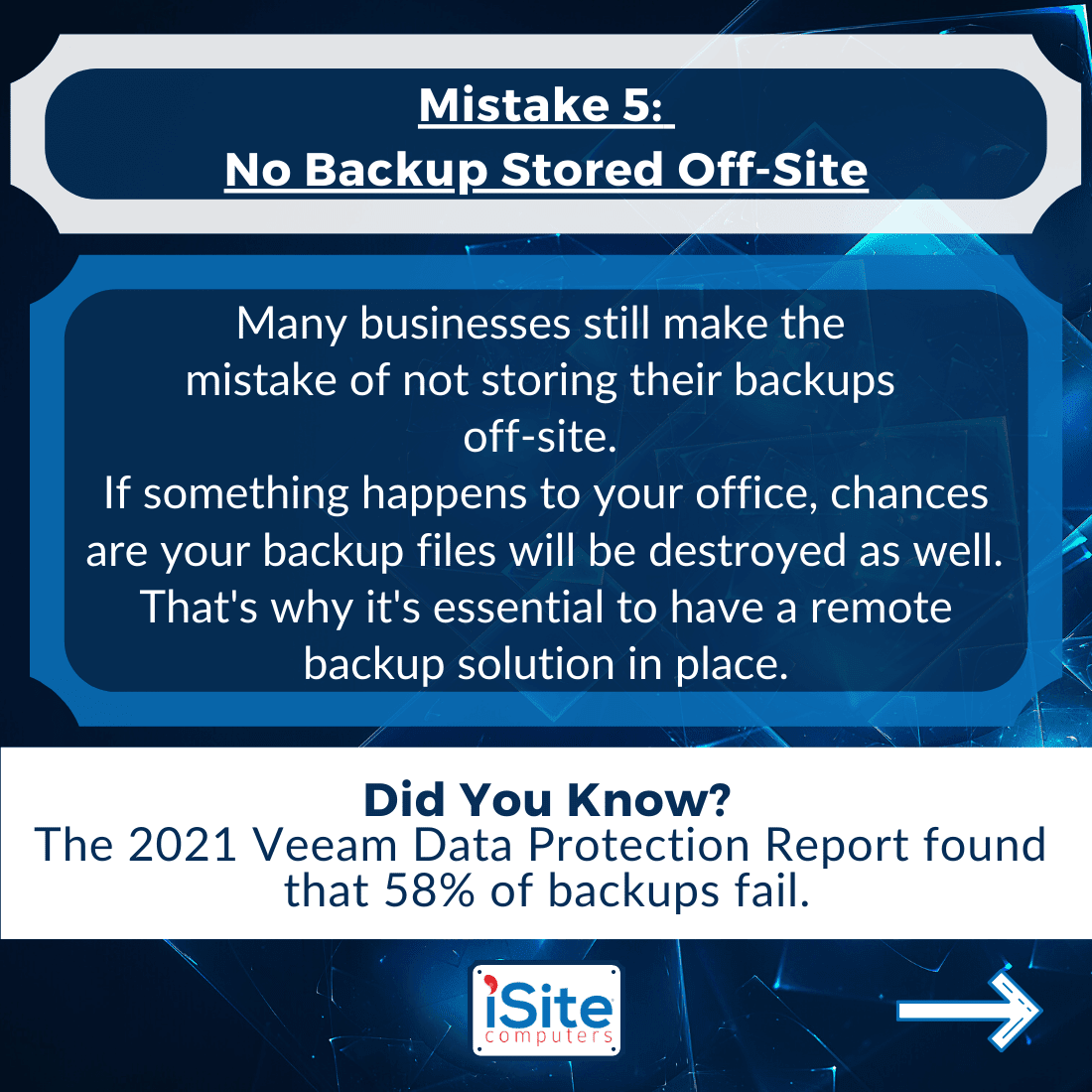






0 Comments